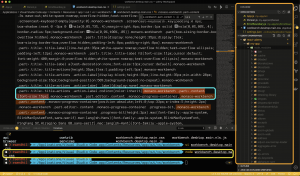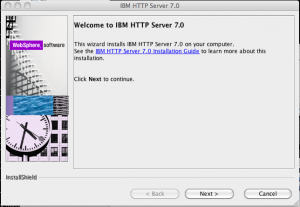I was sitting and doing more ReactJS on my laptop when it became apparent that creating a new file using the Cmd+N shortcut ends up creating an Untitled-1 file, which then has to be saved into a specific path. There is no such shortcut (or I have not come across one) for creating a folder.
The easiest way to create a file or a folder in a specific path is by pressing the new file or new folder icon within the explorer as shown in the picture below

Since I am creating lots of files and folders during the course of programming, it is cumbersome to move the mouse and click on these icons. I was trying to reduce the chances of RSI.
After trawling through the Internet as usual, I stumbled upon an excellent article by Dan Kelch here https://spin.atomicobject.com/2018/01/28/vs-code-mac-touch-bar/
Following his footsteps, I developed a simple extension that shows two icons on the Touch Bar like shown in the picture below:

The entire source code can be downloaded from GitHub here
https://github.com/testofwill22/svil-new-explorer-ext
Please feel free to modify the code or extend it as required.