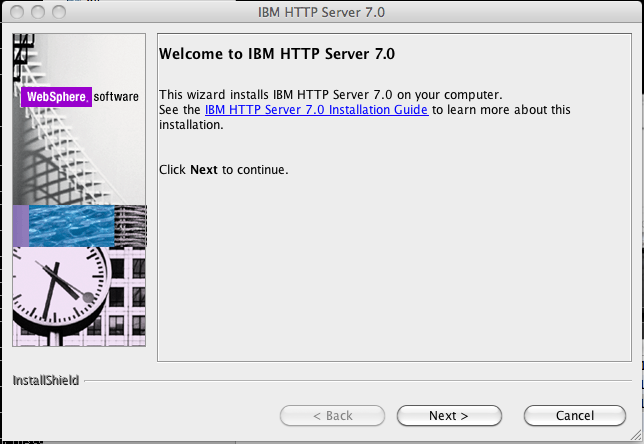I was sitting and doing more ReactJS on my laptop when it became apparent that creating a new file using the Cmd+N shortcut ends up creating an Untitled-1 file, which then has to be saved into a specific path. There is no such shortcut (or I have not come across one) for creating a folder. …
I am using macports for the installation Run sudo port install postgresql92 and then sudo port install postgresql92-server Once the server has been installed, run the following To create a database instance, after install do sudo mkdir -p /opt/local/var/db/postgresql92/defaultdb sudo chown postgres:postgres /opt/local/var/db/postgresql92/defaultdb sudo su postgres -c ‘/opt/local/lib/postgresql92/bin/initdb -D /opt/local/var/db/postgresql92/defaultdb’ The output you will see The files …
A word of warning and disclaimer before I proceed. “I’m not sure if the following steps violate any licensing restrictions and I recommend you check with your own suppliers as to the licenses and permissions of use. I played around with this to see if it would work and used only a trial version as …
I installed a brand new copy of MySQL 5.1 on my mac at home. Downloaded the latest copy of Liferay Portal on Tomcat 6.0.6 and configured the portal-ext.properties to use MySQL as the database. Started the server which promptly created all the necessary tables and started successfully. Access the default liferay URL on http://localhost:8080 and …
Example message taken during port upgrade ############################################################ A startup item has been generated that will aid in# starting apache2 with launchd. It is disabled# by default. Execute the following command to start it,# and to cause it to launch at startup:## sudo launchctl load -w /Library/LaunchDaemons/org.macports.apache2.plist###########################################################
When I was trying to upgrade my packages using the macports port command, I got the following error Can’t map the URL ‘file://.’ to a port description file (“Could not find Portfile in /“).Please verify that the directory and portfile syntax are correct.To use the current port, you must be in a port’s directory.(you might …