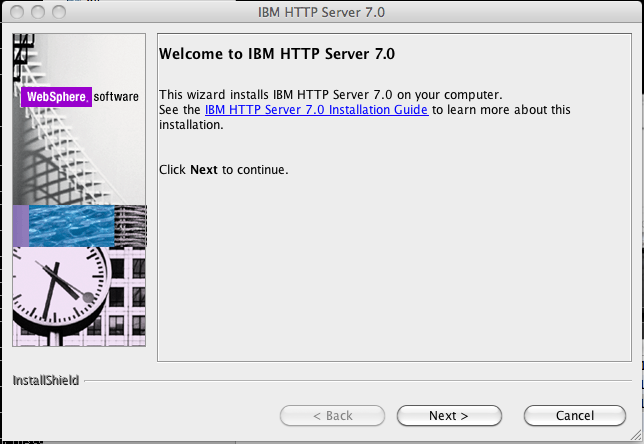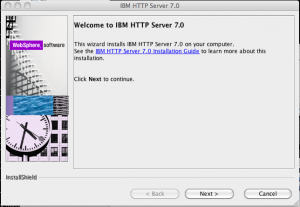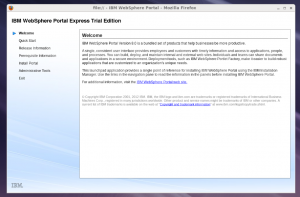“I’m not sure if the following steps violate any licensing restrictions and I recommend you check with your own suppliers as to the licenses and permissions of use. I played around with this to see if it would work and used only a trial version as a Proof of Concept. I have since then deleted the installation on my PC as my PoC was complete.
Please see the following page for an official disclaimer. Proceed with caution”
The requirement was this – How to manage private and public keys and certificates for SSL, signing etc., and I could not find a better tool than IBM’s ikeyman. Although Java’s own keytool is as powerful, sometimes simple things like exporting a private key is a monstrous task in keytool. If you have better ways of doing it, I would be glad to hear about it.
Hence I downloaded the Trial version of IBM HTTP Server 7.0.0.0 from the IBM website. The version I downloaded was for Linux X86. Since I use an Apple Mac, although I could untar all the files, I could not run the install command directly. However, I used the java -jar setup.jar command to start the IBM installer on the mac. See the following screenshot.
IBMKeyManagementServer.jar
US_export_policy.jar
apple_provider.jar
dnsns.jar
dtfj-interface.jar
dtfj.jar
If any of the files are found in the directory already, ignore them. Now go to IBM/HTTPServer/gsk7/bin directory and run gsk7ikm and voila you will get the good old ikeyman.