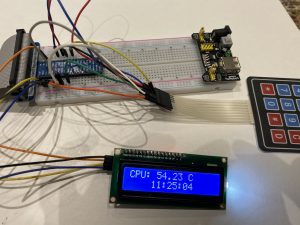Had a chance to update my blog after a long time. This time it was DNS issues on my CentOS server. I have 3 NIC’s on my machine and only one of them (eth1) was connected to the router. I had NetworkManager manage my networks. Although eth1 had an IP Address assigned by the router via DHCP, I was still not able to connect to the Internet. I checked the network configuration and I had put the DNS server preferences there. But when I opened /etc/resolv.conf Network manager had put a clear message there. No DNS servers found, please update your network-scripts. Went into /etc/sysconfig/network-scripts. Appended the iccfg-eth1 script with the DNS entries like
DNS1=X.X.X.X
DNS2=X.X.X.X
Restarted the NetowkrManager and I could see the DNS entries appeacing within resolv.conf and voila got Internet working properly now.