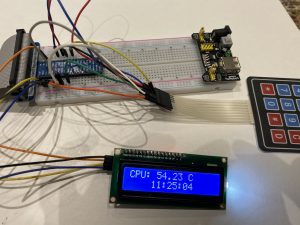http://communities.vmware.com/thread/136783
a) Grab the appropriate xpi from /usr/lib/vmware/webAccess/tomcat/apache-tomcat-5.5.17/webapps/ui/plugin/ (32 or 64bit)
b) unzip the xpi into whatever directory you’d like.
c) You’ll see four entries in your directory:
– components/
– install.js
– install.rdf
– plugins/
We only care about the contents of the plugins sub-directory. Delete the other bits and then move everything from inside the plugins subdirectory to your main remote console directory.
d) Now, run ‘vmware-vmrc’ but you must run by fully specifying the path to it, so that it can work out where it is.
eg: If you unzipped the xpi into /tmp/vmrc, you would run ‘/tmp/vmrc/vmware-vmrc’. This is very important. If you don’t use the full path, it will confuse itself and refuse to run.
It will inform you that its setting up its support files and then pop up with the same login and VM selection UI I mentioned the player has (Yes, they’re essentially the same thing except Player can run local VMs)
Please note: Once you run vmware-vmrc from a particular directory, it creates certain files containing that path you last ran from. Moving the directory to another path will cause problems unless you go in and fix the paths in the files. Use a grep to find content relating to the old path.