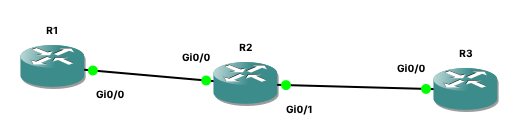When using GNS3 to create Network Simulations, one of the items that stuck me was – how do I use my existing terminal client to login to the Cisco routers?
Follow these steps:
Open the GNS3 preferences dialog and navigate to the Console applications tab
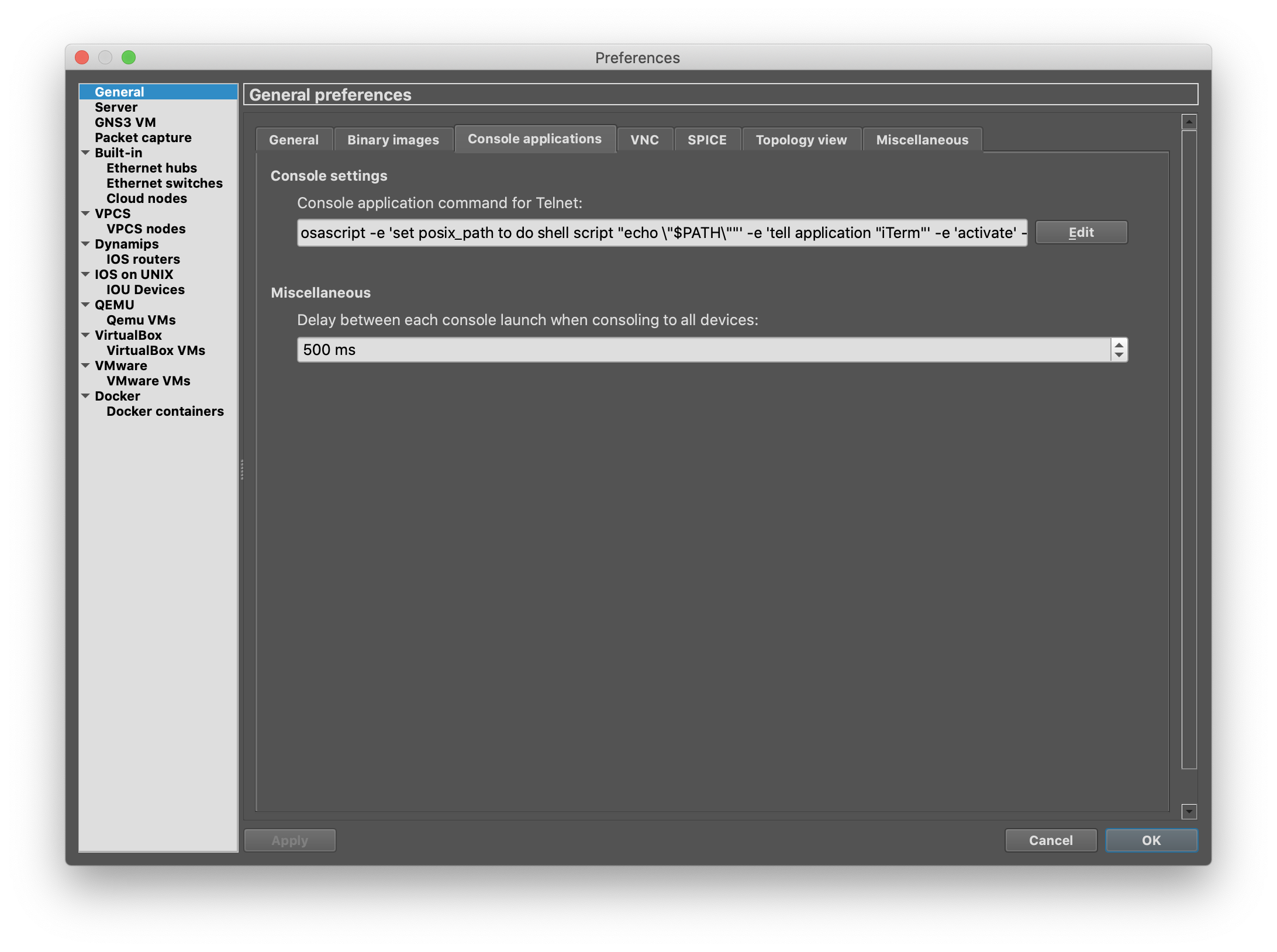
Under the Console application command for Telnet, click on the Edit button and paste the following script:
osascript -e 'set posix_path to do shell script "echo \"$PATH\""' -e 'tell application "iTerm"' -e 'activate' -e 'if (count of windows) = 0 then' -e ' set t to (create window with default profile)' -e 'else' -e ' set t to current window' -e 'end if' -e 'tell t' -e ' create tab with default profile command "sh"' -e ' set s to current session' -e ' tell s' -e ' set name to "%d"' -e ' write text "PATH=" & quoted form of posix_path & " exec telnet %h %p"' -e ' end tell' -e 'end tell' -e 'end tell'The above script (poorly formatted) launches iTerm and logs each tab into the various routers you have configured.
Checkout the image below